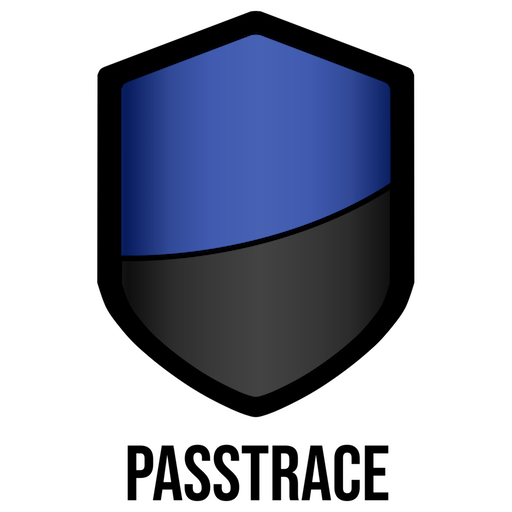
the modern digital authentication solution for degree certificates
HOW TO VERIFY A CERTIFICATE
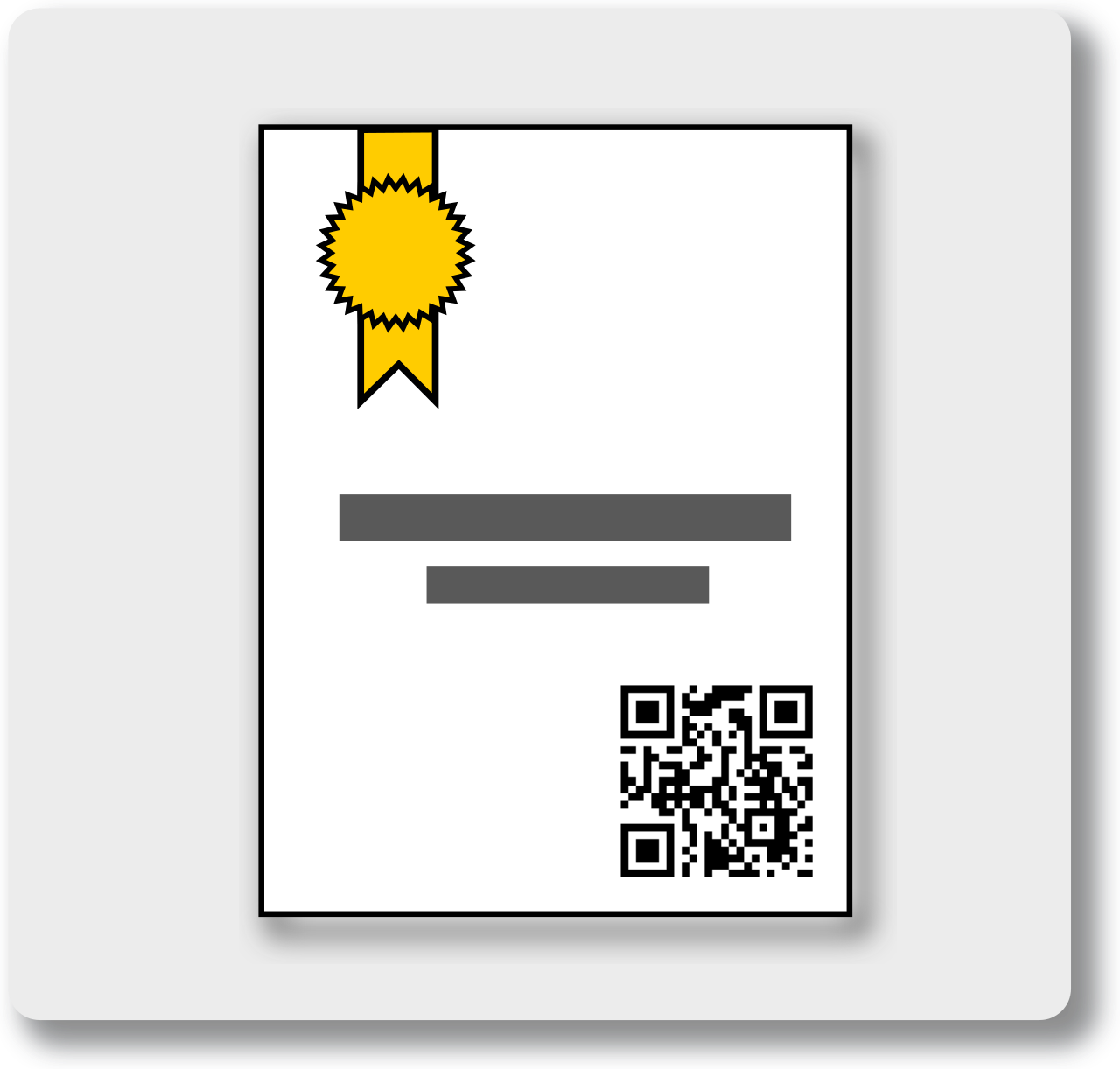
STEP #1 You need to receive a copy of the certificate from its holder. The copy can be either a digital copy (for example, PDF or image) or a traditional paper copy.

STEP #2 Check that the issuing institution exists and go to its website. Follow the link to the verification service. Or come directly here (PASSTRACE.NET).

STEP #3 Scan the 2D barcode with your smartphone's camera or with your webcam. Be sure that you have good lighting when scanning the code!
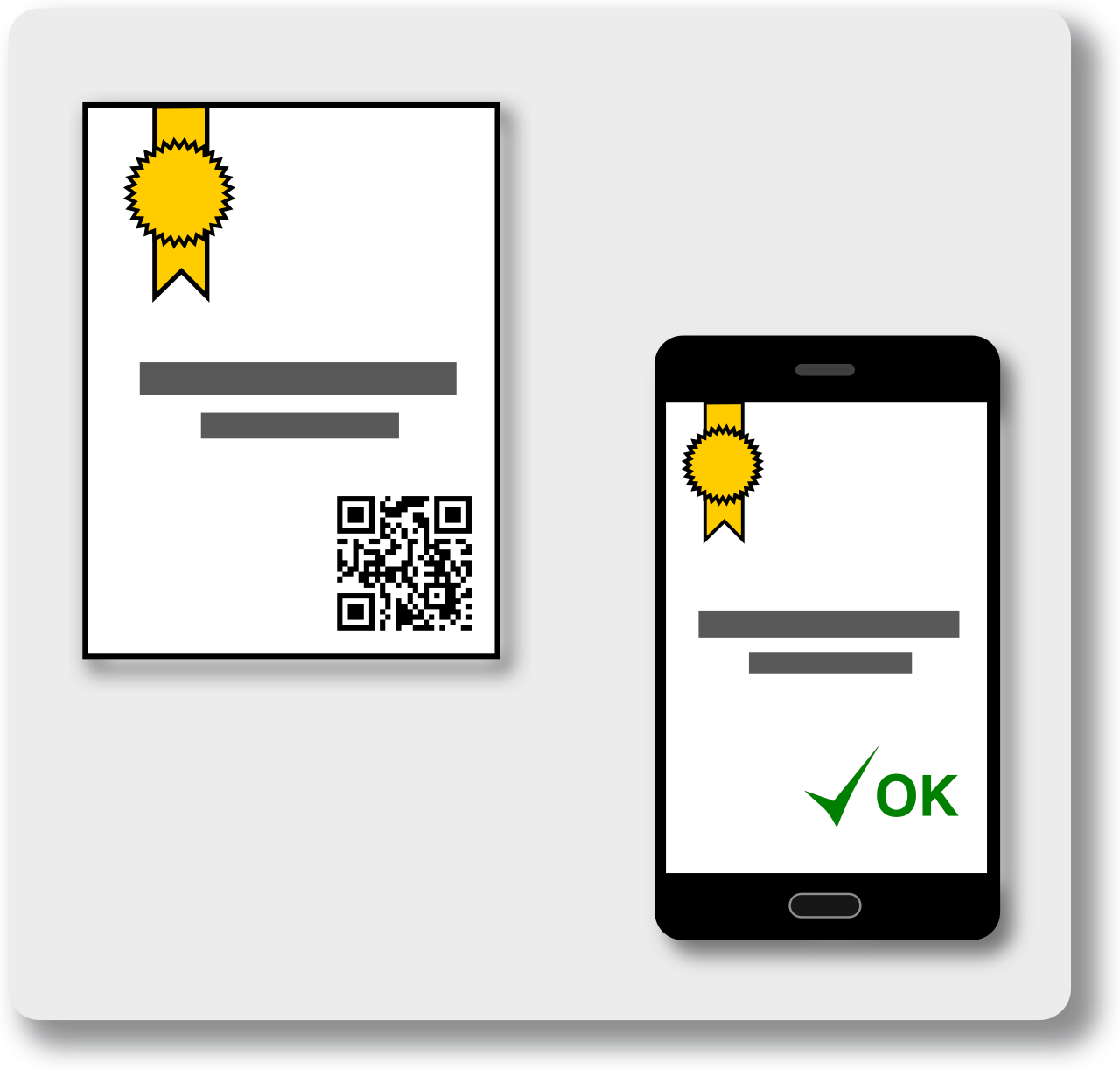
STEP #4 If the certificate is authentic, you will see a webpage containing the same information as the original certificate. Verify that this information matches with the certificate you just scanned. If the certificate is not authentic, you will see a clear warning message and instructions to how to proceed.
Use smartphone camera or webcam to scan the 2D barcode (QR code) in the certificate to verify its authenticity.
The certificate contains a digital signature of the issuing institution as a two-dimensional barcode called QR code. The signature and its verification uses digital public key cryptography providing the highest level of protection against counterfeiting. The verification process is digital, and therefore, a copy of the original document can be used without compromising the protection.
The signature can be verified by scanning the QR code using your smartphone's camera or a webcam. Alternatively, you can take a photo of the QR code and upload it above. The verification can be done by anyone from anywhere without any special equipment. Simply use your smartphone.
More information is available at our company's website (primeauth.fi).
You can contact us by sending email to our support team (support@passtrace.net).